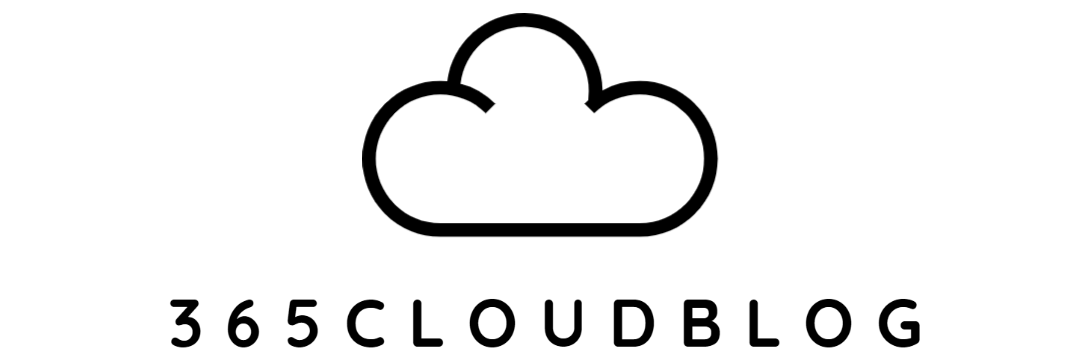As the growing need to enable a hybrid workforce, OneDrive have become the key tool for users to collaborate, share and store files.
When using transitioning from network files legacy policies from GPO and folder redirection a few things to consider.
- Do you redirect user AppData?
- Do you redirect more folders than the default supported directories such as desktop, documents and pictures.
Some of these key areas will make you consider how you would approach your migration plan. As always start with the following:
Discovery
- Identify the business requiements and alignment with scope.
- Identify any dependencies and impacts assessment with the transition.
- Identify any change management plans required. I.e. Communication plan.
- Conduct workshops and outline any specific key information to stakeholders in order to feed inputs for the design document.
Design
- Design the migration approach / solution.
Implementation
- Implement and execute migration activities
Closure
- Wrap up the project and close out any outstanding tasks or activities.
- Handover to BAU (Business as usual)
So the technical stuff, challenge no.1: Folder redirection is likely enabled for more than the default supported folders and this functionality needs to be maintained.
- OneDrive only officially *supports* “known folder move” for the three folders as advertised. However, you can still enabeld backup for other folders i.e. “Music, Videos”
App Data and User Roaming Folders
Microsoft no longer supports the old management and folder redirection through OneDrive. The new way of doing things are through “Enterprise Roaming”
- I need to spend more time writing here!